We really listen to what our users say about our tools, and we’re always committed to making them better – we hope the following is proof of this very statement! Our latest tools and features are designed around efficiency, balanced-automation and the user experience. We’ve taken all your comments and suggestions about what you like and what needs improvement, and we’ve used them to make these features and tools a reality. We think you’re going to find these super useful and actually fun to use!
With that said, we are proud to announce the official release of TopoDOT x64 Version 2024.1 for MicroStation CONNECT Update 17+. Please download and install the latest release to stay up to date with our newest developments. See bottom of page for our download options.
What’s new?
There are many new tools, features and enhancements added – since our previous release v2023.2 – to this new release. The focus of it being the “Sidewalk Extraction” and “Classification” tools as well as our New “Pointcloud Engine”. The New Sidewalk Extraction tool can be utilized to vectorize sidewalks more efficiently in a production environment – plotting both the edges of your path and a centerline in one single pass. The enhancements to the Classification tools span across the analysis tools, like the ‘Classification by Envelope’ with its newer multi-shape capabilities, and additional cleanup routines where the user can now touchup classifications more effectively.
In addition to these features, we also fully enhanced the TopoDOT Pointcloud Engine to give you another level of viewing options, displays and smoothness. If you would like to know more about the updates made in the release, please watch the TopoDOT 2024.1 Update Webinar below, in the link at the end of this page – this video series will now live on our TopoDOT University users pages.
TopoDOT 2024.1 Release Highlights
Release Agenda
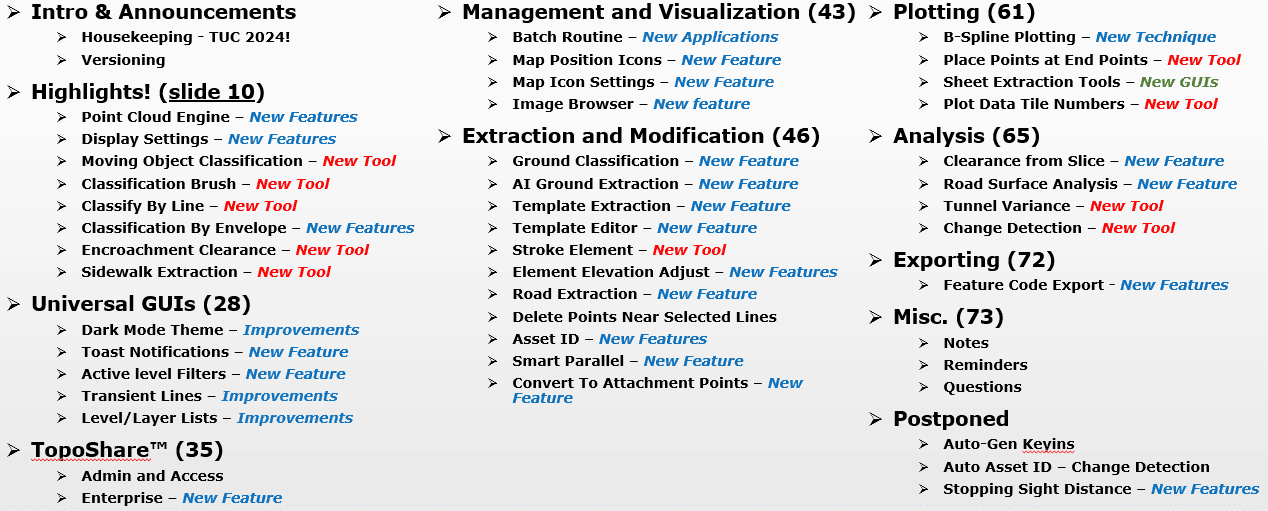
Sidewalk Extraction – New Tool
This new tool allows the user to draw out the entirety of a sidewalk with only one pass of drafting. No more guessing on where the edge of a sidewalk may be, both horizontally and vertically. We’ve collectively taken all the past feedback associated with sidewalks – creature comforts, pain points, extraction speeds – and formulated a single tool for your team’s enjoyment. Yes we truly believe you’ll enjoy this tool!
Key Features:
- Automatically calculates cross-section and elevations for the sidewalk edges, via best-fit plane algorithms.
- Automatically recognizes existing line work which either merges or ties into other side walks – or user defined elements like Back of Curb and Driveway.
- Visual-aids guide the user from start to end of the drafting process.
- Supports a linear and spline drafting mode – or dynamically toggle between the two – to handle the majority of sidewalk cases.
- Dynamically undo a placement mistake during the drafting process – allowing user to continue forward and avoid starting the sidewalk polyline over.
- Available hotkeys remind the user via ‘toast notifications’ – quickly adjust sidewalk width, undo or change drafting mode.
Classification Suite – New Tools / Enhancements
There’s a lot to cover here but we’ll narrow it down to a few items, such as the Moving Object Classification and Classify by Envelope tools. In addition to these, we also have a set of secondary clean-up tools to help quickly move points into a specific class ID.
Key Features – Moving Object Classification:
- Automatically removes vehicles and other moving-objects along the roadway surface for both Mobile, Static and UAV data sets.
- Supports multiple boundary elements at a time, allowing for all your trajectory lines to be utilized. Essentially allowing multiple areas of the project or the entire project to be processed at once.
- Supports batch processing for the larger tiled projects.
- Compliments the newer AI Ground Classification tool.
Key Features – Classify by Envelope:
- Newer interface but same great tool to help identify clusters of clashing points along a simulated path.
- Supports multiple envelope shapes for a variety of applications.
- Compliments the newer “Encroachment Clearance” tool.
Point Cloud Rendering Engine – New
Introducing a new ‘rasterized’ pointcloud engine that utilizes multithreaded techniques for memory optimization and faster response times. This ultimately boosts the user’s visual experience with more point rendering capabilities and enhanced & additional display modes.
Key Features:
- Faster response times and improved memory optimization
- Visually displaying more points in a view without sacrificing rendering speeds
- This applies to your drawing views and can range from 7 million to 50 million depending on machine specs
- Automatically recommends display settings based on machine specs
- Applies to all ‘Display Modes’ and enhances the visual experience with new ‘Point Modes’
- Normal – legacy mode for the tried and true viewing experience.
- Outlined – gives the points a subtle outline to differentiate between overlapping points – giving the illusion of depth to the user. Great for identifying vertical features and differentiating between ground and floating points.
- Element Priority – gives the CAD elements visual priority to make them stand out from the denser point cloud scenes. Great for visually inspecting a deliverable with an extensive amount of line work or elements.
Downloads
To download TopoDOT 2024.1, go to the downloads page under the TopoDOT University (login required), or download directly from inside TopoDOT – look for “Check for Updates” under the ‘Settings’ tab.
For information about the tools discussed above, refer to the wiki (login required) for an in-depth explanation of the settings and video tutorials for each tool. Additionally, each tool’s wiki page can be accessed by clicking F1 on an active TopoDOT tool through MicroStation.
And please, do not hesitate to contact our support teams to help you apply these newer tools/features on your own datasets/projects. Connect with us via a Support Form or our Other Options.
Webinar Recording
This will be available after our live webinar date, Feb 7th 2024 – which is usually within a few days. To access, please log-in via our University page: University Webinars
0 Comments