Fri, Jun 10, 2022
We are proud to announce the official release of TopoDOT Version 2022.0 for MicroStation CONNECT Update 15+. Please download and install the latest release to stay up to date with our newest developments from the Downloads page.
Important Notes Regarding Update Compatibility
TopoDOT 2022.0 is compatible with most CONNECT products which run on Bentley’s MS Update 15 engine, including Open Roads Designer (ORD) 2021 Release 1 or newer.
What’s New?
There are many new features and tool enhancements in this release. If you would like to learn more about the updates made in the last release, please watch the TopoDOT 2022.0 Update Webinar at the bottom of this page. The following is a summary of some of the changes. For a full list of the changes made throughout all releases on our changelog.
General Changes
Universal GUI/ Tool Improvements
A new GUI has been developed to give the TopoDOT tools a more uniform and sleek appearance. The development team has been reworking most of the main tools to make them more intuitive for a better user experience. Tools updated to the new GUI can be differentiated by the green theme. More of the main tools will continue to be updated in future releases.
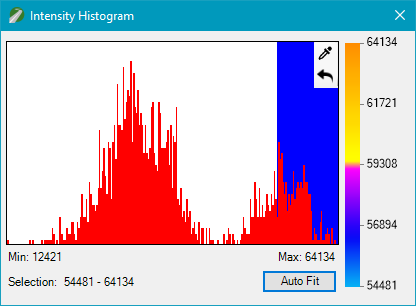
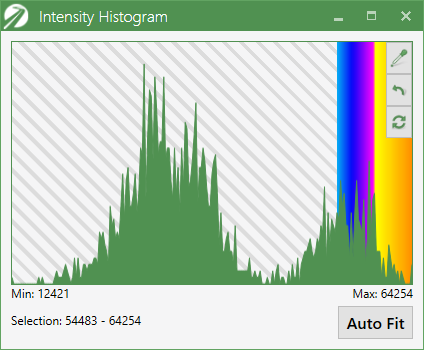
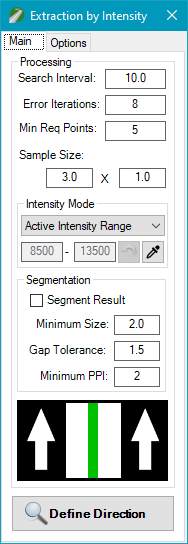
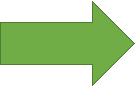
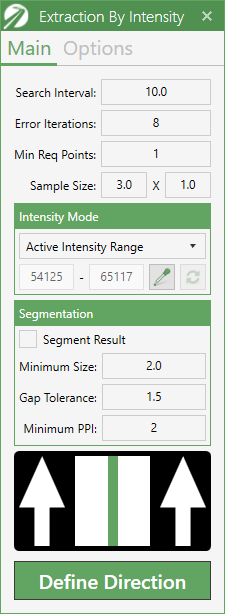
One of the changes includes the ability to scale the menu windows. The window settings can be adjusted by going to C:\TopoDOT\TopoDOT.INI file->[General Options] and setting UiScaleFactor.
New Error Message
Encountering errors is never fun, but there is now a friendly message window that informs you if there was an issue, and whether it is known or not. If the issue is known, the message will give an explanation on how to deal with it; if the issue is unknown, there is an option to submit it to our development team so they can work to improve our tools and better the TopoDOT experience!
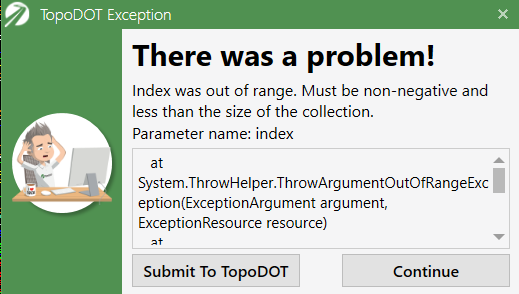
Faster Processing Times
Progress bars now show the progress of sub processes. Processing times have improved with the implementation of multithreaded techniques.
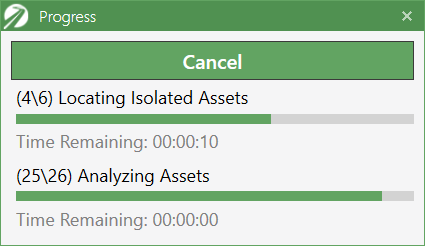
Point Cloud Display on Tools
Now when previewing point cloud data within tools, there is a higher density of points that are displayed, allowing for easier visibility of assets.
There are also new ways of interacting with the previews for a more intuitive and efficient workflow. Views can now be rotated by holding down the mouse wheel button and dragging, as well as moving items by holding left-click on the item and dragging.
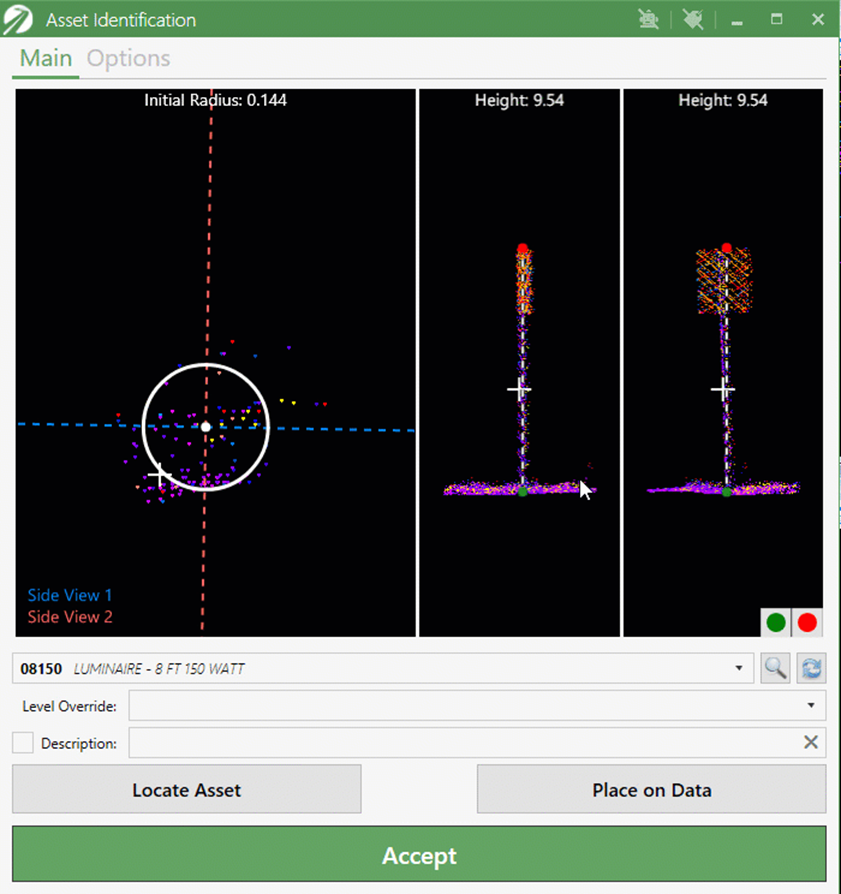
New Buttons
Keep an eye out for common tabs or buttons, as they may have been moved to the tool dialog. Examples of these buttons are the gear for tool options, the robot for automatic processes, and the tag icon for tags.
Management and Visualization
Intensity Histogram:
The intensity histogram has been updated with new visualization options to better adjust the data visibility. Before the current update, this tool just had a blue section to show the range of intensity while showing the color gradient to the right. This has now been changed to display the color gradient directly in the histogram.
Tip: In order to access the histogram quickly, use the keyin = “topodotapp DATA INTENSITYHISTOGRAM”
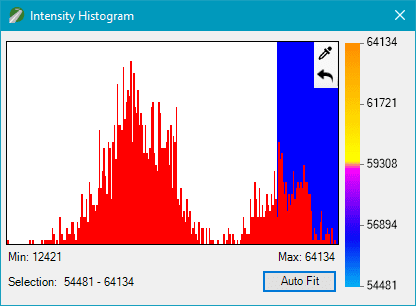
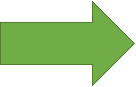
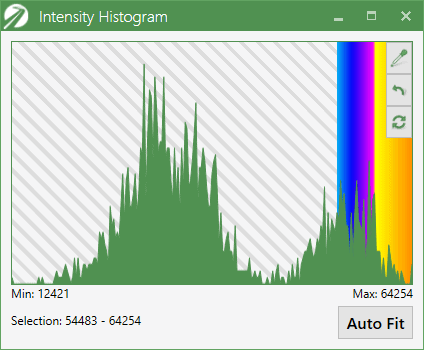
TopoShare Enterprise – Web Dashboard
Within the web dashboard of TopoShare Enterprise, there is now the option to toggle between the images and the planview, making it possible to enlarge images to better see them. There is now an improved graphical bandwidth as well thanks to the addition of a new GPU rendering engine.
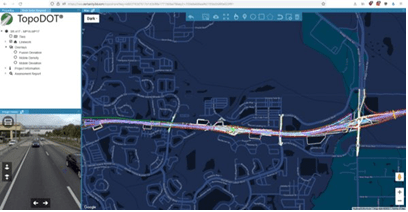
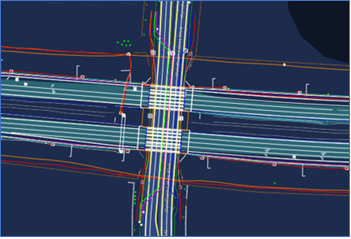
TopoShare Basic – Image Browser
Batch downloading images within the Image Browser just got faster thanks to multithreaded techniques. Once the image is downloaded and cached, a preview of the image will be available for display. If that image is not available, a friendly message will show up in its place.
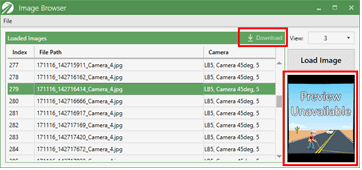
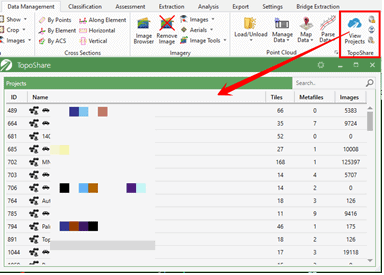
Extraction and Modification
Asset Identification – Features
The automatic and manual Asset Identification tools have been rewritten and combined for easier access to both. There has also been new machine learning algorithms added to help reduce the number of false positives by ~80%!
As mentioned before, there is now a higher density of points displayed in the previews, as well as new ways to interact in order to help make it more intuitive. The previews now support rotating in the views by holding down the mouse-wheel button and dragging. Items can also be moved by holding left click and dragging them around. The robot icon has been added to the top right of the Asset ID window for access to the auto detection panel.
The list of assets can now be saved into a file so it can be reloaded later. Currently, only ‘Accepted/Skipped’ items will be saved.
See demo video here
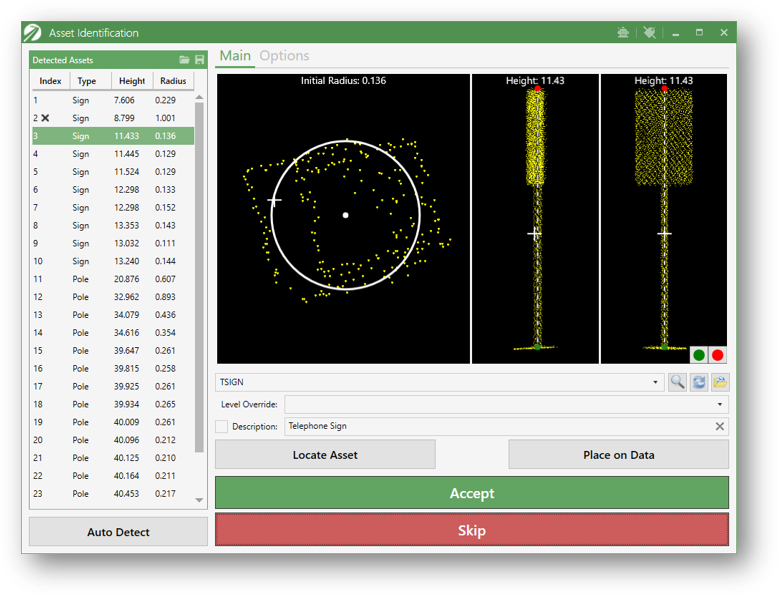
Extraction By Intensity
This tool will now stay active to allow multiple lines to be extracted in succession, allowing for better productivity and an easier workflow! There have also been improvements added to the tool algorithms. The results of the line made when the Smooth Results option is active have become smoother. There is better ‘end segment’ prediction when in Linear Mode, and better turn detection when using Multi Mode. Both of these modes can be found in the Trajectory Extrapolation Method dropdown in the options tab.
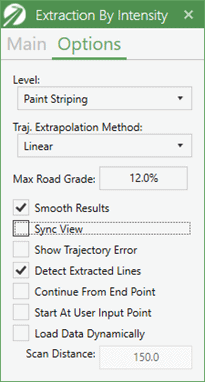
Drape To Data
The Drape Direction dropdown option was added to distinguish between the two sampling modes, which are True Vertical and Orthogonal, these options used to be called ‘Flatten’ in the old tool.
The tool can now handle multiple elements throughout the QA/QC process. So now there is an option to move between different elements being draped, and move between the segments of those elements.
There is now an option to ‘Drape Point’ When adding new points to the preview, and before the line is draped, a ‘Preview’ now shows up as a dashed line.
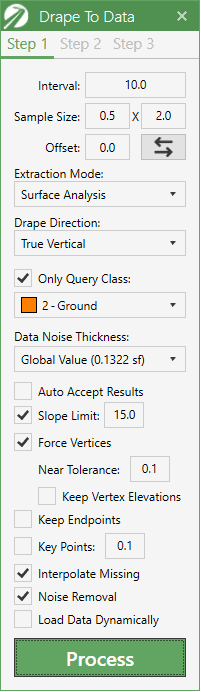
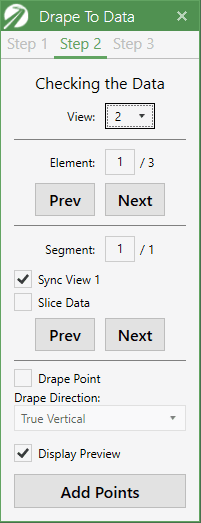
Power Line Clearance
In the new interface, the ‘Follow Data’ option has been removed and ‘Fit Model’ has been improved and is the only option now.
The Powerline Class Encroachment tool has also been updated with a better algorithm for quicker runtimes. Making the process of extracting powerlines more efficient and streamlined.
A continuous B-Spline will now be added when joining at attachment points instead of adding a separate line segment.
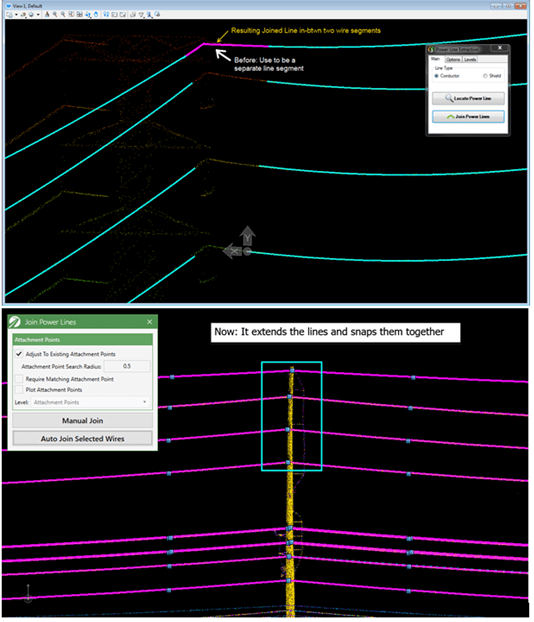
Exports
Feature Code Export
In the feature export tools, there have been some nice improvements to the GUI, as well as more intuitive and easier interaction with tools. Attributes can now be dragged an dropped in the Attribute Scheme Editor tool! This replaces to older, more rigid form of listing out attributes, and allows for a flexible and easy to use interface.
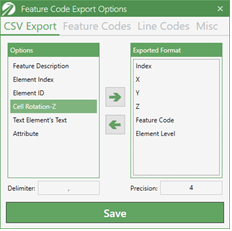
And much more…
Other changes worth mentioning are:
- The Grid Slope Analysis tool has been added, it is currently only a key-in, but will be added as a button soon. The tool calculates xslope information based on a grid pattern, allowing slope values of a surface to be seen. The key-in for this tool is: “topodotapp analyze gridslope”.
- In the Wiki, there has been a new update showing the different Bentley software that are compatible with TopoDOT.
- Within the University, a TopoShare walkthrough has been added to guide through how to use TopoShare on an example project.
Further information and tutorials can be found in the TopoDOT Wiki-Manual by pressing F1 when the tool is open.
Textbox Issues (Updated Aug 10 2022)
We are aware of an issue where you cannot type into Textboxes for the new green TopoDOT Interface.
Solution: In the TerraScan Dialog, change the “view” to “Wide Dialog” then change it back to “Minimal Dialog” (This step must be taken each time TerraScan is started.)
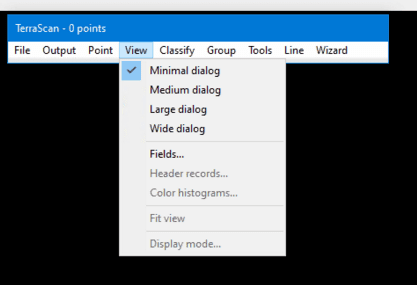
All changes mentioned above are only available in the 64-bit version. Unfortunately MicroStation V8i is a 32-bit application and limits the development of the tools mentioned here. Please consider upgrading when possible.
TopoDOT® Version 2022.0 Release Highlights Webinar
Fri, Jun 10, 2022 11:00 AM – 12:00 PM EDT
To watch the recording of our webinar, please log into our university webinars page!
To download TopoDOT 2022.0, go to the downloads page under the TopoDOT University (login required), or download directly from the TopoDOT tool called “check for updates” under the settings tab.
Please let us know if you have any questions at support@topodot.com.
0 Comments