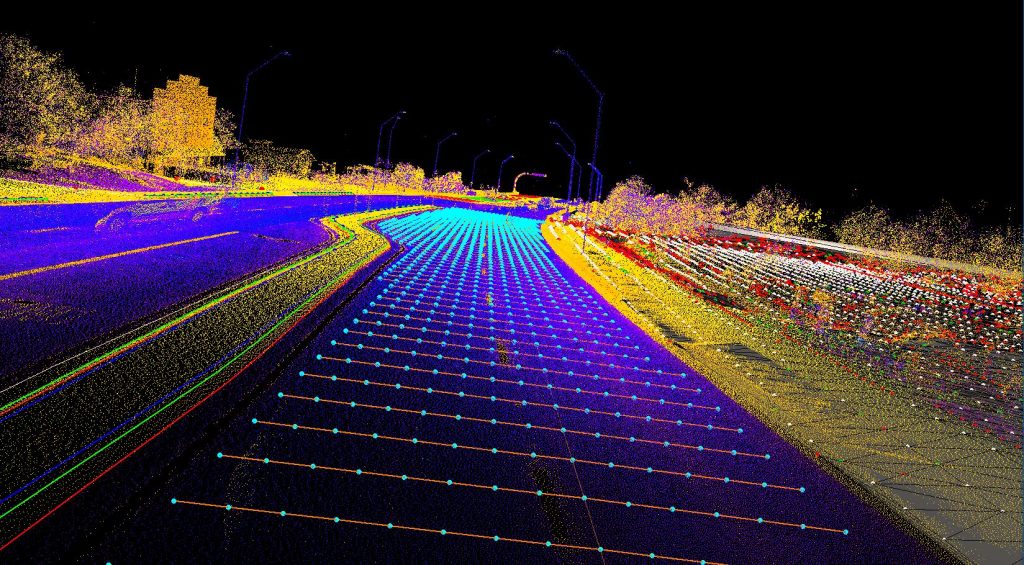
You got a point cloud, great! Now what? You need a Point cloud processing software to organize, evaluate and extract survey data into a digital 2D/3D model easily and efficiently. But not all point cloud processing software is equal.
Choosing the best point cloud processing software for your business can result in increased productivity, accuracy and profitability. So how can you find the best point cloud software for your company?
Consider these 10 things when choosing the right point cloud processing software for your business:
1. Customer Service
Software support is one of the most important features to look out for when choosing point cloud processing software. A helpful support team is crucial to the overall user experience — having software support that listens, responds and collaborates with their users in a timely manner can make a difference in succeeding.
With support at your fingertips or just a phone call away, you’ll know you’ll always receive help when it comes to troubleshooting.
Collaboration should work both ways. Look for a development team that takes process/tool enhancement input from actual users to improve the software. Sharing your experience can help you solve inefficiencies in your own workflow. There may be a solution to your current problem, but if you are the first, you could be improving the process for others in the field as well.
2. Benefit from Fully Integrated Software
By choosing software that is fully integrated and capable of supporting the assessment, data management, and feature extraction stages of point cloud processing, you won’t have to use other software for any part of that workflow. You should be able to analyze that the quality of data will meet requirements, manage all data despite size and extract any type of model in a SINGLE software platform.
3. All Inclusive Software
On that same note, look for a software that will give you the most tools for your money. Multi-modular software is very costly because you will need to pay for additional modules to unlock additional features. When evaluating a particular software, test as many feature extraction options as possible and ask if it is all included. Be sure to test the whole process from being able to load your point cloud files to exporting a model on the SAME solution. Keep in mind what the cost would be to run the whole process for a multiple module solution.
Additionally, ask what other features are included. For example, you may be focusing on tools for road topography, but does the software include tools for rail, tunnel, powerlines, 3D modeling, etc. All of those extras represent other future business opportunities.
4. See into the future
Focus on how progresive are the tool updates or additions. Are the software updates generating new workflows or are they copying other software (playing catch up)? Be aware that as the point cloud technology evolves so will the applications where it can be implemented. Look for a software solution that could provide you with tools to expand your applications and business opportunities in the future.
One great example of this is using Point Clouds for data Analysis. Point Clouds nowadays have become accurate enough to be used in structural monitoring for settlement or movement over time. They could also be used in other applications with little feature extraction involved such as identification of clearances, encroachment areas, maintenance monitoring, etc. Look for tools that can give you an edge in this regard.
5. Pricing Model
As well as considering the features and capabilities of point cloud software, you will also need to think about whether the pricing model suits your organization. The pricing model of software can affect the cost-effectiveness of the program, so it can pay to consider software with flexible pricing options. While some software will have one rigid licensing plan, others will offer different packages to suit your needs.
A pay-as-you-use Cost Structure works perfectly for companies that need to expand/contract the size of their Techs with business demand. Not having to purchase additional licenses/seats but to easily install on a new machine and be up & running quickly.
TopoDOT’s pricing model allows you to pay only for what you use. After the initial up-front cost of the licence itself, you own that licence for life. The software is then designed to be cost-effective, even for projects that aren’t regular. By only paying for what you use, you can assign the cost of TopoDOT usage to specific project budgets.
6. Choose a Software That Enables Collaboration
Most organizations will have a team of personnel working on point cloud data processing. But if collaboration is going to run smoothly and teams are going to achieve profitable deliverables, the point cloud processing software needs to allow many users to access and analyze data in parallel.
While some point cloud software limits the number of users, TopoDOT includes unlimited users with each plan. So no matter how large your team, you can streamline the collaboration process and grant specific access to individual users.
As Randy Allen, Survey Project Manager at ESP Association, USA mentions:
“Built to and around an end-user is key for any point cloud processing software. For example; workflows that mimic what a surveyor does conventionally, allowing the Tech to easily adapt that into a digital workflow, only faster and in much more detail.”
7. Short Learning Curve
Taking on a new point cloud processing software is going to involve some time learning the ropes. Even if you’ve previously used point cloud software, your team will still need to overcome the learning curve that comes with new software if they’re going to make the most of it.
But some types of point cloud software will be easier to master than others. And the shorter the learning curve, the sooner your organization can reap the benefits of improved productivity and profitability.
The best point cloud processing software will include training on how to use the program. For example, TopoDOT has the TopoDOT University,Wiki, and an online portal with all the training you need to understand and make the most of what the software has to offer.
As Randy Allen mentioned:
“back to the customer service aspect. A company that will embrace training as part of the entire sale; getting Techs up and running within their software quickly & efficiently. Online videos are a plus, but also having support when a Tech needs a more person to person conversation or assistance on a tool or within a workflow”
8. Feature Extraction that is Accurate + Automated = $$$
The best point cloud processing software platforms will offer automated, or semi-automated feature extraction. This advanced trait can reduce the amount of time spent on extracting topographical features and save your organization money as projects will be delivered faster, therefore improving profitability. However, it should not overstep reliability. Although production speed is important, if what you are automating is not 90% correct , you will spend more time correcting mistakes and looking for items that were missed.
The right software should provide a perfect balance between automation and accuracy. Sometimes this is referred to as Semi-Automatization. It is the concept of a fully automatic tool that requires some user interaction to verify the process making it effective at the time of creation.
Time and time again we have noticed that many software packages tend to focus strictly on full automation. Full automation may work great on a perfectly clean dataset used for a presentation, but ultimately, it fails in real world scenarios.
“Never assume the desired outcome was achieved with an automated tool. QC built into the tool/workflow, so Techs touch their work one time and it’s correct. On the flip-side, fundamental tools that work well when automation isn’t possible. Our in-house training actually starts all Techs on the “manual” tools, building up to the automated tools. They need that foundation to be able to react accordingly.”
Randy Allen
9. Stability
Look for a platform that has been tested and endured. Look beyond flashy visuals. The real power of a software platform is in its reliability under pressure. You don’t need software that crashes because you have a large project or need to work with multiple resources. Research how new/old the platform is and what has been the experience of users over time. Stability not only means reliability but also how easy it is to export deliverables and how compatible the deliverable formats are to other platforms.
A stable software doesn’t necessarily require a super computer. Upgrading users’ PCs may mean additional cost. You want software that can be used and makes the best out of standard PCs with typical computer settings.
10. Compare the Best Point Cloud Processing Software Options for Your Industry
Some point cloud software options are targeted more at specific applications ie. Building Survey, Manufacturing, Utilities, ect. — the software may have been built with specific features in mind. If there is a point cloud software tailored to your field, it may be worth exploring targeted options. An all-inclusive software such as TopoDOT is certainly a more attractive offering. But always compare to other platforms on the market.
Find out how TopoDOT can help you streamline your point cloud processing efforts by signing up for a free demo today or book at Discovery Call with





0 Comments